By mybannermaker.com, you can easy to create web buttons, web banners with graphics without programming knowledge. it is just way to simple procedure.
First Open mybannermaker.com and see like above snapshot. we have to select easy with what we want. So many different sizes of banners are create in site. Leaderboard, medium rectangle, square pop-up, vertical rectangular, Large rectangular sizes and other 20 different sizes are available in website.
After choose the size and click the next button Background. and we can choose top color and bottom color. Upload image option is in. Preview is displaying on top of the site. and it display output results for every steps so it can easy to design banners.
and next procedure is Text . Enter text for display of banner. Text, color, size ,font, angle, opacity options are available in text page. banner text is adjusted by Horizontal and vertical position line slides.
Borders is Background color of banners. It adjust width the text adjustment and choose different colors by color select adjust.
and also add special effects for banners. banners designed in Blinking text, Glitter, Black and White, Blurry, Negative, Edge Detect, Plastic Wrap, Brighten, Darken Effects. colors also add to effects of the banners.
After the complete procedure, save the file of banner and download option also in.
Banner is converts in so many codes such as html, Gigya code for Facebook, Myspace, Twitter, Bloggers and forum banners.
Extended Banners, Header banner, Mastbanners options are also inserted in website. Website link enter in Banner link option, click on the Save Banner




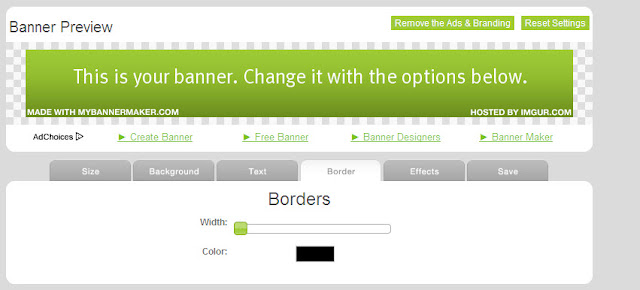



No comments: